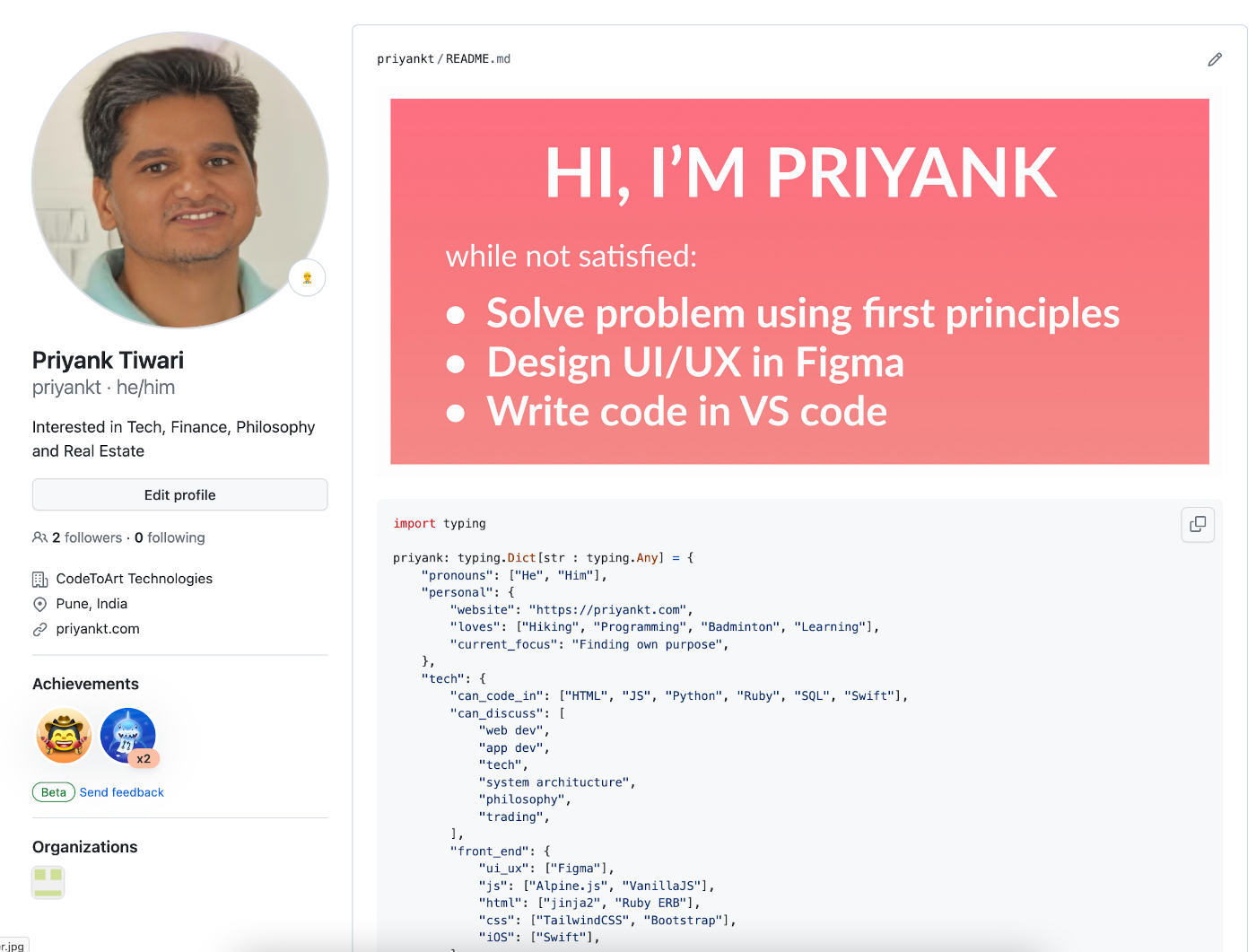Enhancing your GitHub public profile
GitHub profiles are increasingly important in the tech consulting and hiring world. One of the key benefits of it lies in showcasing your work. By creating a profile and sharing your repositories, you can highlight your coding skills and projects, which is valuable for job hunting or establishing a personal brand in the tech industry.
Employers and recruiters frequently scout GitHub for potential candidates. Maintaining a well-curated profile with high-quality code and contributions to open-source projects can significantly boost your visibility and job prospects.
I recently stumbled upon a way to enhance your GitHub public profile by creating a special repository with a README.md file. Here’s a glimpse of how my public profile looks now:
To enhance your GitHub public profile, follow these steps:
- Create a public repo with the same name as your GitHub username. For instance, my username being
priyankt, my repo name is alsopriyankt. You can refer to my repo for guidance. - Initialize the repo with a README.md file.
- Explore the various profile styles available on awesome GitHub profile to gather ideas for your profile. Select the ones you like.
- Build your profile using markdown content.
Additionally, I maintain a blog on my website priyankt.com and decided to incorporate my recent blog posts into the profile section. These posts should automatically update whenever I add a new blog entry to my website. This is achieved using GitHub actions. If you’re unfamiliar with using different actions from GitHub Marketplace, refer to the .github/workflows/main.yaml and feed.py files in the repo to understand how everything is organized.